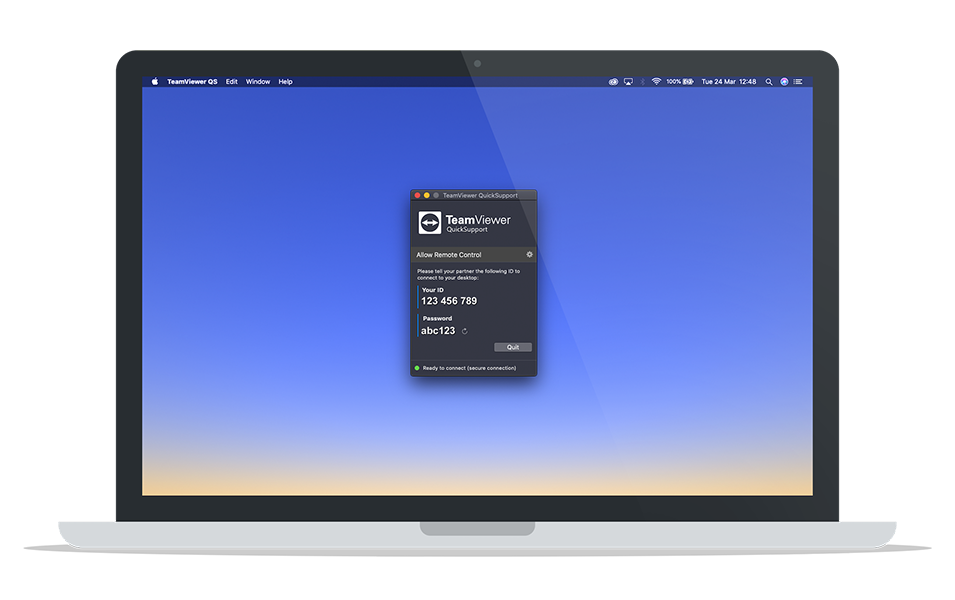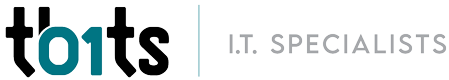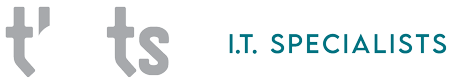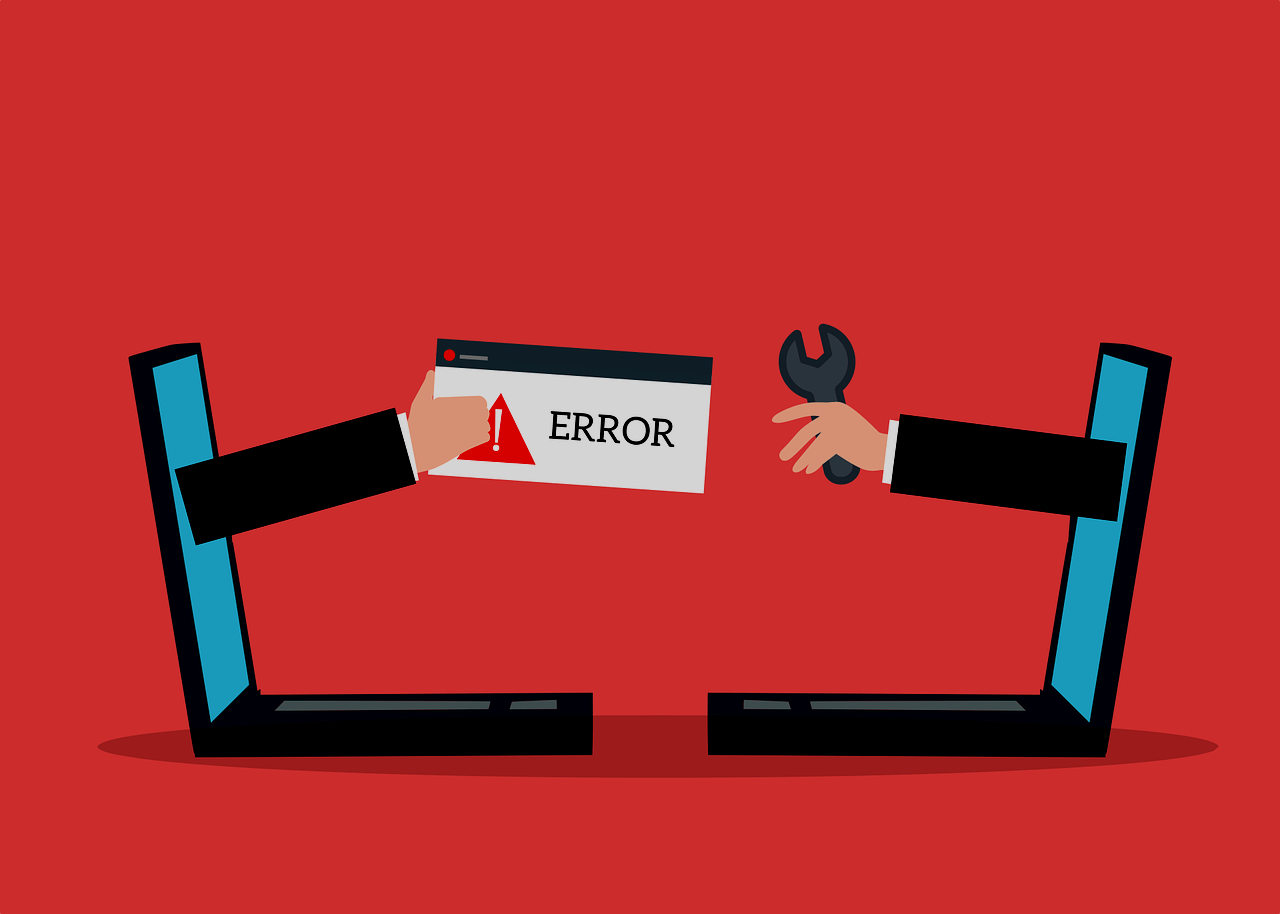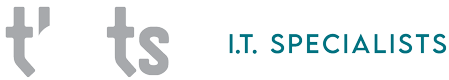Let us Help you Now!
We can do a Remote Support session to help solve your technical issues fast. We use our customized TBITS TeamViewer program to securely and safely remote in to your computer. Once we finish the remote assist session, we will no longer have access to your computer. This is designed to allow you control when we have access as well as close our access as soon as our remote session with you is completed.
Steps to get connect via Remote Support
-
- Please download the TeamViewer program for your Windows 10 or 11 computer, or for your macOS computer from here.
- Once the TeamViewerQS program is downloaded, please open the app and share the support session ID with by calling us via our main phone line.