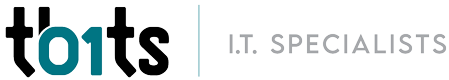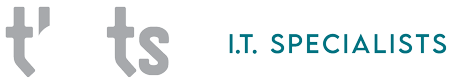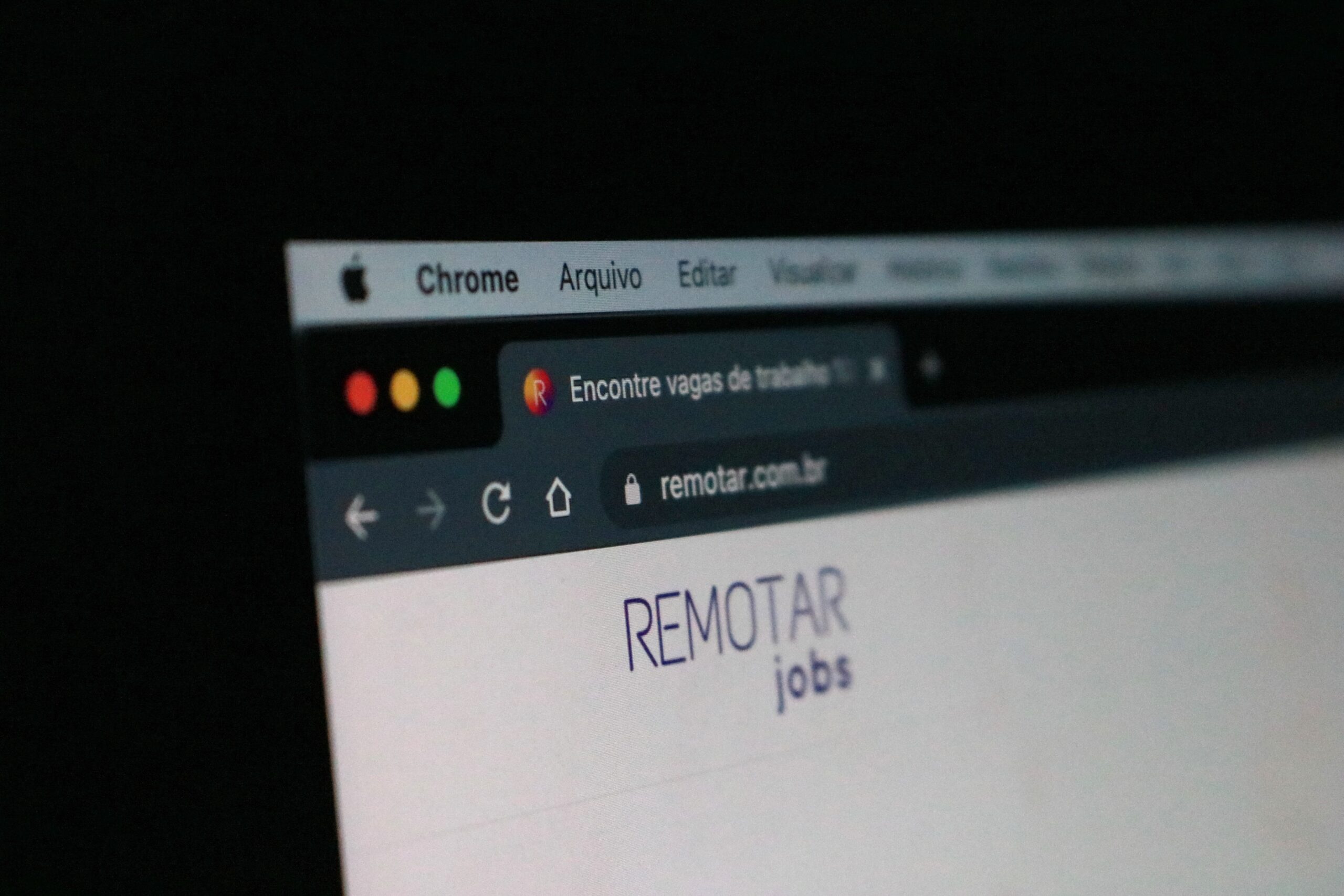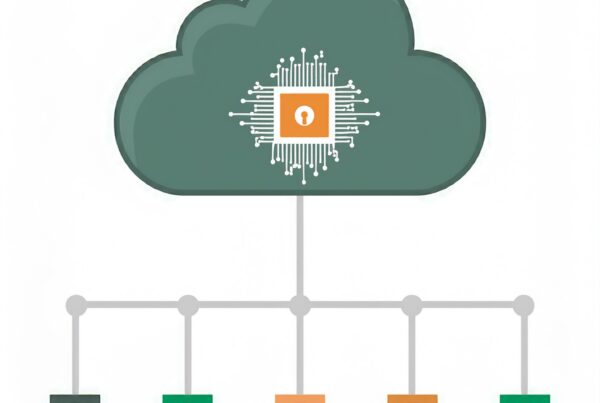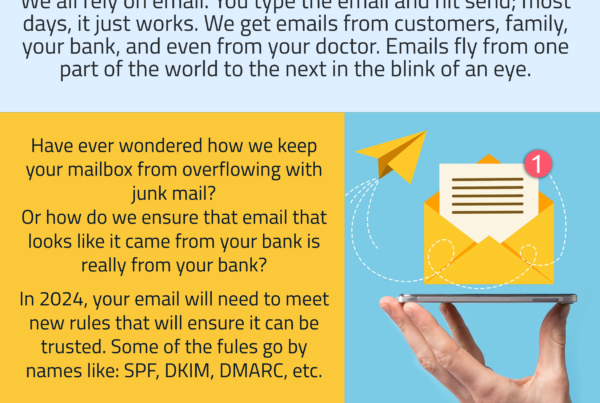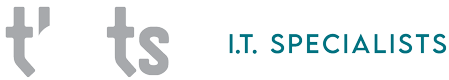Is Google Chrome your main web browser? It’s highly likely, given its massive global user base of around 2.6 billion, to maintain its dominance for well over a decade.
However, this widespread usage also brings forth the concern of malicious attacks. Additionally, considering that Google accumulates extensive information about you—from online activities to purchases and beyond—raises further privacy apprehensions.
Outlined below are several uncomplicated measures you can adopt to bolster your defense against potential attackers and ensure your privacy worries remain under control.
Keep Chrome Up To Date
Most of the time, Google Chrome updates itself automatically. At times, when Chrome is left open for days on end, the application will not have the opportunity to update. However, you can do it manually in the Chrome settings if you haven’t closed Chrome down in a while.
Standard Safe Browsing
There is a setting called Standard Safe Browsing. It will protect and warn you against dangerous websites, extensions and files when it is active.
Send A “Do Not Track Request”
Chrome’s privacy settings can be activated for a “do not track request”. This instructs sites not to use data that is usually shared by analytics services, ad networks and social media tools. This extra layer of privacy is great to integrate into your web browsing habits.
Clean Up Chrome
Chrome is quick and efficient when its freshly installed. However, over time, apps, extensions and add-ons from various sources. This can be from shopping to news, anything! This can bog down Chrome and expose privacy if you type “Chome:extensions: into the address bar, you can view and edit as needed.
Turn Off Location Data
Google uses location data to focus everything from traffic alerts to shopping deals. While Chrome might not pose any threat, it’s in your right whether you want to share your location. If you want to make privacy a priority, this is a must! If you want to adjust those settings, go to “myactivity.google.com”.