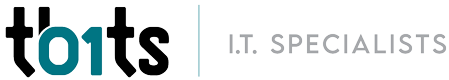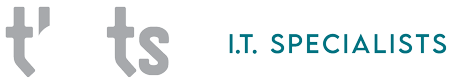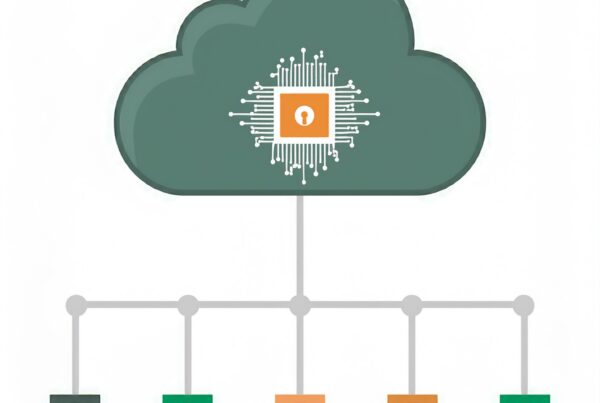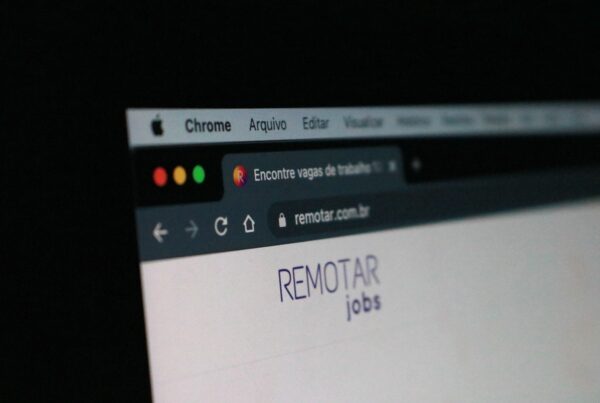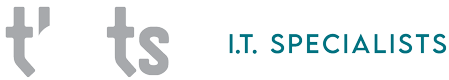Three Easy Steps to Prepare for macOS 13 Ventura
macOS 13 Ventura is coming soon to an Apple Mac near you. Will you be ready for the latest macOS version? Will your software work with macOS 13 Ventura? Get ready with three easy tips.
- First check whether your Mac supports macOS Ventura.
- Back up your mac to avoid data loss
- Check your everyday and line of business applications for compatibility
Is your Mac compatible?
Before we can get started, we need to check whether your Mac supports macOS Ventura. Apple has tightened the list of eligible computers to only include computers less than five years old:
- Mac Pro – 2019 and later
- Mac mini – 2018 and later
- iMac and iMac Pro – 2017 and later
- Mac Studio
- MacBook Air – 2018 and later
- MacBook and MacBook Pro – 2017 and later
We also have to ensure you have at least 13GB of free space available on your computer. To be safe, we recommend having at least 20GB of free space.
Check your backups
macOS upgrades make big changes to your computer to deliver new features and security fixes. However, sometimes, things don’t work out properly due to a software bug. Sometimes an update can even leave your mac unable to turn on again. It is very important to have an up to date backup. Ideally, you would have daily backups of your files and documents already setup and tested. For high value data, we often will do an extra backup and clone the computer’s content using software such as Carbon Copy Cloner.
Are your Apps compatible with macOS 13?
This may be the hardest part to prepare for. A rule of thumb is that if your software needs a subscription, then there will be a version that will be updated within a month or so of the macOS 13 Ventura launch date in October 2022. Usually most software companies will announce to or email their customers to let them know that their software will work with the new macOS.
However, on occasion, your software program may not be updated or you may not be allowed to update. For example, many CAD programs change the file version when you upgrade your CAD software. VectorWorks 2022 will likely work with macOS 13 Ventura, but VectorWorks 2021 will not. If you need to collaborate with other people, you cannot upgrade your CAD software until all of your team and consultants decide to upgrade.
Planning for macOS 13 Ventura
macOS 13 Ventura looks to be an exciting upgrade for Apple macOS users. There are several new features that will save all of us time. The best way to upgrade to macOS 13 Venture is to plan and run the upgrade on a spare system that has been backed up.
Need Help?
If you want to have a free macOS 13 Ventura pre-upgrade checkup, please book a free appointment with us here.