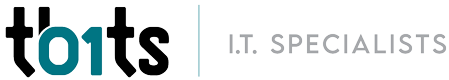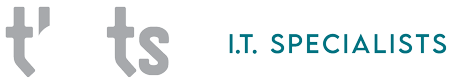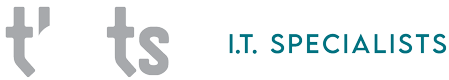Business Cyber Security Tips: Backup Your Files Regularly
 Your data is essential in running your business, from tax records to client information, to video from the security camera system, to that email you sent to your client 5 year ago. Data loss can happen from an unanticipated natural disaster, ransomware, or a broken computer. You need to make sure you can recover that data so your business can continue to thrive. A major data loss can be very expensive to recover from; in fact 30% of businesses fail after a fire. This leads to a simple tip: Backup Your Files Regularly.
Your data is essential in running your business, from tax records to client information, to video from the security camera system, to that email you sent to your client 5 year ago. Data loss can happen from an unanticipated natural disaster, ransomware, or a broken computer. You need to make sure you can recover that data so your business can continue to thrive. A major data loss can be very expensive to recover from; in fact 30% of businesses fail after a fire. This leads to a simple tip: Backup Your Files Regularly.
Three Simple Steps
A backup strategy can you help you prevent data loss and help you grow. Here are three simple steps to get you started.
Step 1
An easy first step is to discover what data your business currently stores and where is it stored. We use different strategies to backup files that are on your local server versus files that are in Microsoft SharePoint in Office 365; both are equally important to your business.
Step 2
Another important step is to think about what when do you want your backups to run. For example, do you need an automated nightly backup for your accounting data, or do you want to have the automatic backup run every hour instead.
Step 3
Related to this is how quickly do you need the data restored. This affects where you plan to store your backups. An onsite backup will be able to restore files or servers more quickly than one in the cloud, but your onsite backup is not protected against fire, flood, or theft. It is important to cover all of these basis while balancing cost against reliability.
Executing your Backup Plan and Strategy
Regardless of your business size, you need dependable data backup and recovery service. Data backup and recovery is the most important service you could ever sign up for; here at TBITS, we specialize in computer and server backups. Whether they are onsite at your office or in the Cloud, we will make it easy. We work with industry leading backup software such as Veeam, Code 42 CrashPlan for Enterprise, and Datto Saas Protection. We do this to ensure that your data is not only backed up, but that it can be restored easily and quickly.
Backup Checkup
Book a free backup plan checkup with us to see if your backup plan could use some help with these three simple steps.