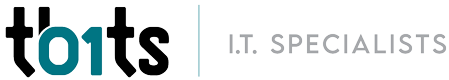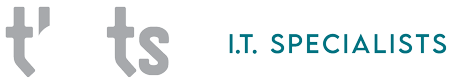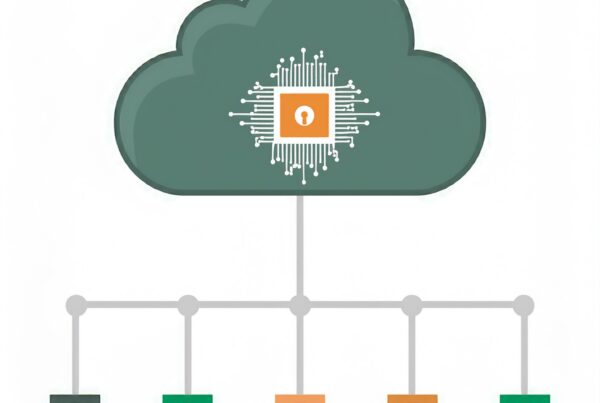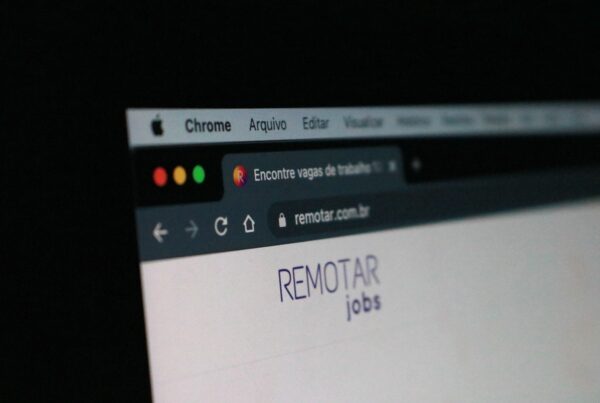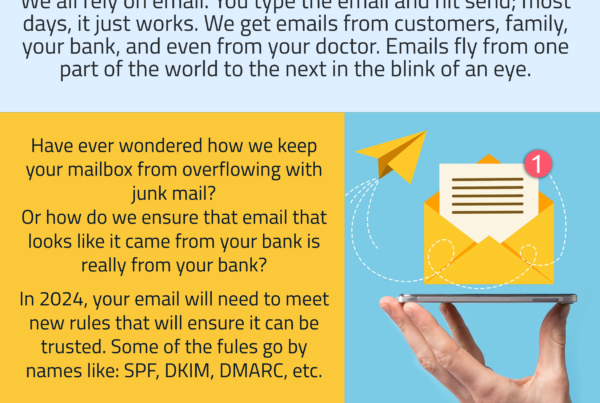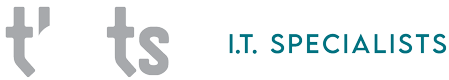Three Easy Fixes For Your Office WiFi
With the return to the office, your staff are expecting everything to be back to normal. They depend on your WiFi at your office. However, the rules have changed. Staff have more laptops, tablets, phones, and watches. In addition, your clients are coming it to your office with their devices. They are all on your office WiFi. The more devices you have, the more likely you are to have embarrassing dropouts during Zoom & MS Teams. We can help you avoid these issues. Use these three easy fixes for your office WiFi.
Use a Modern Office WiFi Access Point
There have been several upgrades to the WiFi systems. The WiFi Alliance has been busy creating faster and more reliable WiFi systems. The current version in mid 2023 is WiFi 6E. A quick rule of thumb is to check your WiFi Router or Access Point. It should either have the WiFi logo on it or at least the year on it. You want to ensure you are on WiFi 6 or 6E or if there is a year, it should be no older than 4 years. If it’s older, then it’s time to plan an upgrade.
Modern WiFi Access Points are not only faster, but they can support more reliable WiFi connections to your devices.
Minimize The Distance to the Office WiFi
WiFi uses radio signals to send and receive data. This is the same as the radio in your car; if you are listening to your favorite radio station and drive too far out of town or go into a parkade, it may get noisy or cut out all together. Your office WiFi works very similarly. A rule of thumb is put the WiFi Access Point in the middle of your room or office. Walls will reduce your WiFi speed and reliability.
For larger buildings, your office is too big for just one WiFi access point. In this case, we recommend adding more WiFi access points. We try to avoid large antennas and repeaters. It’s like being at a party and trying to talk louder across the room; it does not work very well. Use more WiFi access points to make your office WiFi more reachable.
Separate the Guest WiFi to Fix your WiFi
Guest WiFi has become a business norm now. Your customers come in to your office to meet you and ask for it. However, putting your Guests on a separate WiFi network should also be part of your Cybersecurity plan. This will keep the guest devices off of your network so they can’t try to talk to your servers or printers, etc. Guest WiFi also allow you to control how much of your Internet speed they get to use. This will help prioritize your business use of the Office WiFi and Internet. Keep your Zoom and MS Teams calls going instead of Netflix 4k.
With these three easy office WiFi fixes you can affordably keep your staff productive while being back in the office. Or if any of these look scary and difficult, book a Free IT Consult to talk about your Office WiFi and how we can help fix it today.