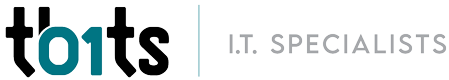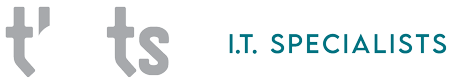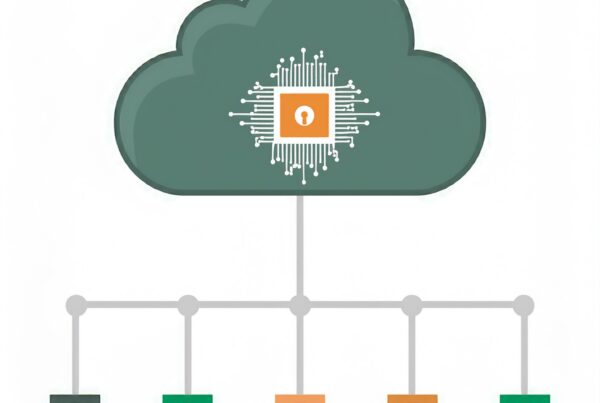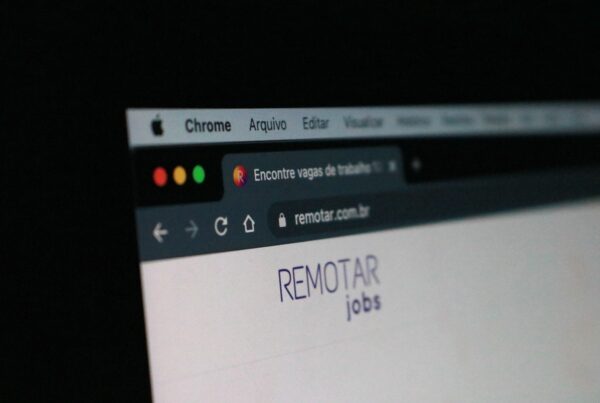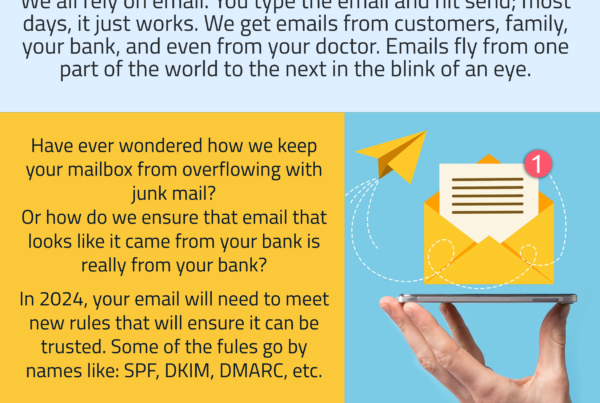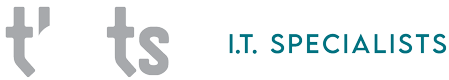Adding a Phone Line to MS Teams
With over 270 million daily users, Microsoft Teams is an important business communication platform. Microsoft Teams users can do video and audio calls and chats within their own company, as well as to other companies using Microsoft Teams. You can also setup meetings and allow people to call in from any phone to join your meeting. You can also directly connect your Microsoft Teams system to the phone system (aka PSTN) by adding a phone line to MS Teams.
Options to Adding a Phone Line to MS Teams
You can add a direct phone number for your users, add an auto attendant, add a main office phone number, etc. There are many features and options you can add to your Microsoft Teams system. Microsoft offers this via three main options:
- Microsoft Calling Plan
- This is the simplest option where Microsoft provides you the Teams system AND your phone line, phone number, and the associated pieces like voicemail, auto attendant, etc. This is a simple option and easy to get started with. Customization, reporting, and integration options are limited for larger companies.
- Operator Connect and Teams Phone Mobile
- Microsoft still provides the Teams system, but your phone operator or cell phone company provides and manages the phone calling. This is not available in all locations and is usually only for companies who are with a cell phone company that is certified by Microsoft. In Canada, this is currently not available for most cell phone providers.
- Direct Routing
- This is the hybrid approach. Microsoft supplies the Teams system and your phone partner provider connects your phone. This is a more flexible option for bigger companies. It allows for the traditional integrations that your company maybe used to between you phone system and business applications such as CRM, ERP, etc. It also allows you to have reporting and logging done via your phone system provider.
All of the phone connection options do require a Microsoft Teams Phone add on license. This license allows your users to connect to the phone system. Microsoft offers this license as a standalone add-on or via a bundle including Microsoft Office 365. Users will also need to either purchase a Microsoft Calling Plan or a phone line via your Phone Provider.
Microsoft Calling Plan versus Direct Routing
The Microsoft Calling Plan versus Direct Routing question is something many medium to large clients who are to planning to migrate are asking. Generally Direct Routing excels in six key areas:
- Canadian Phone System Integration – this affects how your phone calls from Teams connect to the phone system. For example, with Direct Routing, your calls will stay within Canada, versus Microsoft Calling Plan they will be routed via the US. Also, setting up caller ID and Name can be limited in the Microsoft Calling Plan (the customization is limited).
- Supporting traditional phone system integrations – your users may need desk or cordless phones. Microsoft Teams only supports a small subset of devices. They may not support your existing VoIP SIP phones, paging systems, etc that will work via the Direct Routing phone provider. In addition, phones certified for Microsoft Teams are high end devices and more expensive. The devices are generally not well suited for wireless DECT environments that are common in warehouse or manufacturing locations. Another area warehouse and manufacturing locations have challenges with Microsoft Calling Plans and Teams is paging; it is not supported in MS Teams but Direct Routing does support it.
- Calling quality – when an user experiences a bad phone connection, they often want to know what went wrong. The Microsoft Calling Plan’s details are limited. The reporting is designed to be simple and not for detailed digging in for typical phone quality metrics.
- Call logging and report – if you need integrate call logging into your workflow, Microsoft Calling Plan is not likely to support that feature set. The reporting systems in Direct Routing allow you utilize on demand or scheduled reports. There are several addons that can be integrated for areas such as sales metrics, client satisfaction, etc.
- Configuration and maintenance – The web GUI for the Calling Plan supports some of the features you will need to setup phone calling and workflows. However, you will likely need to drop to PowerShell to diagnose and make changes. Your IT team and partners should be familiar with working with PowerShell and writing scripts to help reduce the IT burden. With Direct Routing, your phone provider takes care of these items and is responsible. They usually provide you with a web console to manage settings.
- Management of users – the Microsoft Teams Admin centre is not setup to allow delegation to other key staff such as HR or Office Managers. The Microsoft Calling Plan system is designed for IT system administrators to use. Direct Routing allows for companies to have proper security and delegation that works with their company’s needs.
Summary and Comparison
Microsoft offers several great options for integrating Teams into the phone system. In general, Microsoft’s own offering, the Calling Plan, is designed for quick deployment for simple phone use. It is well suited for companies in one location with computer and cell phone-based staff who may not need a desk phone. Ideally this is for under 50 users. In contrast, the Direct Routing option allows you to work with existing phone providers and phone hardware systems. It integrates those tried and tested systems and workflows into Microsoft Teams